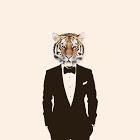| 일 | 월 | 화 | 수 | 목 | 금 | 토 |
|---|---|---|---|---|---|---|
| 1 | 2 | 3 | 4 | 5 | ||
| 6 | 7 | 8 | 9 | 10 | 11 | 12 |
| 13 | 14 | 15 | 16 | 17 | 18 | 19 |
| 20 | 21 | 22 | 23 | 24 | 25 | 26 |
| 27 | 28 | 29 | 30 |
- Kubernetes
- 웹 해킹
- Jenkins
- GitLab
- argocd
- Crawling
- DevOps
- 스크레이핑
- CI/CD
- CI
- helm
- Monitoring
- 웹 취약점
- sonarqube
- 크롤링
- Service Mesh
- CD
- eks
- Resource
- 모의해킹
- ECR
- Grafana
- scraping
- gitlab ci
- gitlab cd
- opentelemetry
- Prometheus
- docker
- linkerd
- deploy
- Today
- Total
목록Monitoring (3)
ㅡ.ㅡ
grafana Prometheus, Influxdb, Zabbix 등 다양한 메트릭 데이터를 시각화할수있는 시스템이다. Grafana_WEB(Inboud) : 3000/TCP 저장소 추가 sudo tee /etc/yum.repos.d/grafana.repo Add data source > Prometheus > 서버 정보(주소:포트) 입력 후 테스트 대시보드 추가 대시보드 검색 사이트에서 번호를 확인 후 Import하여 추가한 데이터 소스 지정
WMI_exporter 윈도우 노드의 리소스를 제공해주는 툴로 wmi_exporer 사이트에 접속하여 windows_exporter msi 파일을 다운로드 및 실행하면 아래와 같은 서비스가 등록된다. WMI_exporter(Inbound) : 9182/TCP (Prometheus 접근 허용) 설치 및 실행 정보 Prometheus 서버에 노드 익스포터 등록 sudo vi /etc/prometheus/prometheus.yml - job_name: 'win_exporter' static_configs: - targets: [':9182']
node_exporter 리눅스 노드의 리소스를 제공해주는 툴이다. node_exporter(Inbound) : 9100/TCP (Prometheus 접근 허용) 설치 wget https://github.com/prometheus/node_exporter/releases/download/v1.0.1/node_exporter-1.0.1.linux-amd64.tar.gz tar xvfz node_exporter-1.0.1.linux-amd64.tar.gz cd node_exporter-1.0.1.linux-amd64 mv node_exporter /usr/bin/ 서비스 등록 vi /usr/lib/systemd/system/node_exporter.service # -*- mode: conf -*- [Uni..