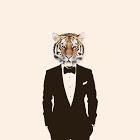Notice
Recent Posts
Recent Comments
Link
| 일 | 월 | 화 | 수 | 목 | 금 | 토 |
|---|---|---|---|---|---|---|
| 1 | 2 | 3 | 4 | |||
| 5 | 6 | 7 | 8 | 9 | 10 | 11 |
| 12 | 13 | 14 | 15 | 16 | 17 | 18 |
| 19 | 20 | 21 | 22 | 23 | 24 | 25 |
| 26 | 27 | 28 | 29 | 30 | 31 |
Tags
- helm
- Kubernetes
- argocd
- sonarqube
- Monitoring
- 모의해킹
- docker
- 웹 해킹
- Jenkins
- GitLab
- Crawling
- Service Mesh
- opentelemetry
- ECR
- Grafana
- Resource
- CI/CD
- gitlab ci
- 크롤링
- DevOps
- scraping
- Prometheus
- eks
- deploy
- linkerd
- 스크레이핑
- CI
- CD
- gitlab cd
- 웹 취약점
Archives
- Today
- Total
ㅡ.ㅡ
[Python/Crawling] urllib - 특정 데이터 추출 및 파일 저장(DB) 본문
※ DB 파일로 데이터 저장하기
sqlite3모듈을 사용하여 책 목록 페이지에서 책에 이름과 상세정보가 담긴 링크를 추출하여 DB파일에 저장하는 코드이다.
코드에 사용된 중요 함수는 아래 표와 같다.
from urllib.request import urlopen import re, sqlite3 from html import unescape # 웹 페이지 요청 req = urlopen("http://www.hanbit.co.kr/store/books/full_book_list.html") encoding = req.info().get_content_charset(failobj="utf-8") html = req.read().decode(encoding) # DB 설정 conn = sqlite3.connect("booklist_db.db") c = conn.cursor() c.execute("DROP TABLE IF EXISTS booklist") c.execute("""CREATE TABLE booklist(title text, link text)""") # 정규 표현식을 활용하여 데이터 추출 for partial_html in re.findall(r'<td class="left"><a.*?</td>', html, re.DOTALL): url = re.search(r'<a href="(.*?)">', partial_html).group(1) url = 'http://www.hanbit.co.kr' + url title = re.sub(r'<.*?>', '', partial_html) title = unescape(title) # DB파일에 데이터 저장 c.execute("INSERT INTO booklist(title, link) VALUES (?,?)",(title, url)) conn.commit() conn.close()
생성된 DB파일을 확인한 결과 아래 그림과 같이 booklist 테이블에 책이름과 링크가 저장된것을 볼 수 있다.
'Coding' 카테고리의 다른 글
| [Python/Crawling] reqeusts - 폼 (0) | 2018.05.04 |
|---|---|
| [Python/Crawling] requests - 요청과 응답 (0) | 2018.05.04 |
| [Python/Crawling] urllib - 특정 데이터 추출 및 파일 저장(JSON) (0) | 2018.05.04 |
| [Python/Crawling] urllib - 특정 데이터 추출 및 파일 저장(CSV) (0) | 2018.04.30 |
| [Python/Crawling] Urillib - 웹 페이지 요청 (0) | 2018.04.30 |