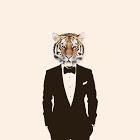Notice
Recent Posts
Recent Comments
Link
| 일 | 월 | 화 | 수 | 목 | 금 | 토 |
|---|---|---|---|---|---|---|
| 1 | 2 | 3 | 4 | 5 | ||
| 6 | 7 | 8 | 9 | 10 | 11 | 12 |
| 13 | 14 | 15 | 16 | 17 | 18 | 19 |
| 20 | 21 | 22 | 23 | 24 | 25 | 26 |
| 27 | 28 | 29 | 30 |
Tags
- Grafana
- 모의해킹
- CI
- argocd
- GitLab
- Monitoring
- 웹 해킹
- deploy
- Prometheus
- DevOps
- Resource
- 웹 취약점
- CD
- gitlab ci
- Crawling
- CI/CD
- 스크레이핑
- Jenkins
- linkerd
- docker
- Kubernetes
- Service Mesh
- helm
- opentelemetry
- ECR
- 크롤링
- scraping
- eks
- sonarqube
- gitlab cd
Archives
- Today
- Total
ㅡ.ㅡ
[Jenkins] Jenkins 본문
EBS 생성
Jenkins의 데이터를 저장할 볼륨을 생성하는 과정으로 Jenkins가 설치될 노드가 생성되는 영역과 일치 시켜줘야 pod 생성 시 볼륨이 연결된다. EBS는 단일 노드에서만 사용할 수 있어 멀티 노드에서 볼륨을 공유하여 사용할 시 EFS나 NFS를 고려해봐야한다.
export VOLUME_ID=$(aws ec2 create-volume --size 20 \
--region ap-northeast-2 \
--availability-zone ap-northeast-2a \
--volume-type gp2 \
--tag-specifications 'ResourceType=volume, Tags=[{Key=Name,Value=EKS-Jenkins}]' \
| jq '.VolumeId' -r)Jenkins Chart 다운로드 및 네임스페이스 생성
helm repo add jenkinsci https://charts.jenkins.io
helm repo update
helm pull jenkinsci/jenkins --untar
kubectl create namespace jenkinsJenkins Chart 수정
PV 생성
jenkins/template/jenkins-pv.yaml
apiVersion: v1
kind: PersistentVolume
metadata:
name: jenkins-pv
namespace: jenkins
spec:
storageClassName: jenkins-pv
accessModes:
- ReadWriteOnce
capacity:
storage: 20Gi
persistentVolumeReclaimPolicy: Retain
awsElasticBlockStore:
volumeID: 생성된 볼륨 ID기타 설정
48 : 계정 비밀번호 설정
95 : Prefix 설정(/jenkins 주소 사용)
122, 127 : ALB 헬스체크 PATH설정
160, 170 : 상태체크 시작 시간 수정
230 ~ 237 : 플러그인 추가
387 : 생성 노드 그룹 지정
576 ~ 607: agent설정 jdk11 이미지 지정 및 리소스 수정(DooD)
752 : PVC와 매칭될 PV 이름지정
756 : 볼륨 크기 지정
jenkins/values.yaml
46 # you should revert controller.adminUser to your preferred admin user:
47 adminUser: "admin"
48 adminPassword: "비밀번호"
94 # If you set this prefix and use ingress controller then you might want to set the ingress path below
95 jenkinsUriPrefix: "/jenkins"
120 # For minikube, set this to NodePort, elsewhere use LoadBalancer
121 # Use ClusterIP if your setup includes ingress controller
122 serviceType: ClusterIP
123 # Use Local to preserve the client source IP and avoids a second hop for LoadBalancer and Nodeport type services,
124 # but risks potentially imbalanced traffic spreading.
125 serviceExternalTrafficPolicy:
126 # Jenkins controller service annotations
127 serviceAnnotations: {alb.ingress.kubernetes.io/healthcheck-path: /jenkins}
158 # If Startup Probe is not supported on your Kubernetes cluster, you might want to use "initialDelaySeconds" instead.
159 # It delays the initial liveness probe while Jenkins is starting
160 initialDelaySeconds: 60
168 # If Startup Probe is not supported on your Kubernetes cluster, you might want to use "initialDelaySeconds" instead.
169 # It delays the initial readyness probe while Jenkins is starting
170 initialDelaySeconds: 60
231 installPlugins:
232 - kubernetes:1.30.1
233 - workflow-aggregator:2.6
234 - git:4.8.2
235 - configuration-as-code:1.52
236 - gitlab-plugin:1.5.20
237 - sonar:2.13.1
238 - generic-webhook-trigger:1.77
239 - amazon-ecr:1.6
240 - aws-credentials:1.31
241 - docker-workflow:1.26
387 nodeSelector: {alpha.eksctl.io/nodegroup-name: mng-ng}
389 terminationGracePeriodSeconds:
391 terminationMessagePath:
392 terminationMessagePolicy:
576 agent:
577 enabled: true
578 defaultsProviderTemplate: ""
579 # URL for connecting to the Jenkins contoller
580 jenkinsUrl:
581 # connect to the specified host and port, instead of connecting directly to the Jenkins controller
582 jenkinsTunnel:
583 kubernetesConnectTimeout: 5
584 kubernetesReadTimeout: 15
585 maxRequestsPerHostStr: "32"
586 namespace:
587 image: "jenkins/inbound-agent"
589 tag: "4.10-3-jdk11"
599 runAsUser: 0
600 runAsGroup:
601 resources:
602 requests:
603 cpu: "512m"
604 memory: "512Mi"
605 limits:
606 cpu: "1024m"
607 memory: "2048Mi"
752 storageClass: jenkins-pv
753 annotations: {}
754 labels: {}
755 accessMode: "ReadWriteOnce"
756 size: "20Gi"
757 volumes:
758 # - name: nothing
759 # emptyDir: {}
760 mounts:
761 # - mountPath: /var/nothing
762 # name: nothing
763 # readOnly: true설치 및 삭제
helm upgrade --install jenkins -n jenkins -f ./values.yaml ./
helm uninstall jenkins -n jenkins
'WorkFlow' 카테고리의 다른 글
| [Argocd] Argocd, Argo-Rollouts (0) | 2021.09.29 |
|---|---|
| [Jenkins] Gitlab Repo 연동 (0) | 2021.09.28 |
| [Gitlab] CD/Helm (0) | 2021.09.25 |
| [Gitlab] CD/Kubectl (0) | 2021.09.25 |
| [Gitlab] CI/ECR (3) | 2021.09.20 |